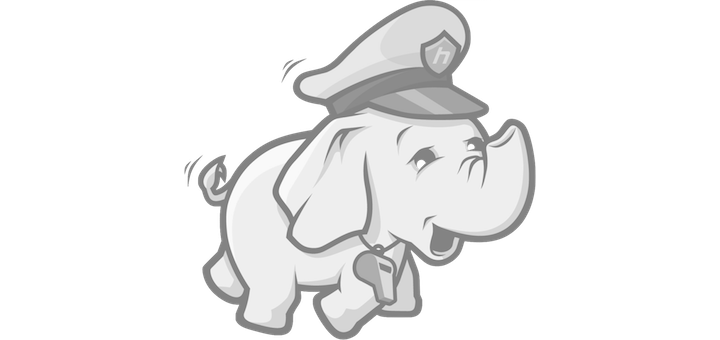WordPress theme support page print
Add following snippet to style.css
@media print {
.post-nav,.post-tags,.sidebar,.s1,.s2,.single article ~ *,li.comments, #header, #footer{display: none !important;}
* {color:black !important;background: none !important; }
body {font-size: 10pt;}
.main-inner{padding-left:0 !important;padding-right:0 !important;}
}
Hueman theme: Colored fonts printing, removed share icon bar
@media print {
#header, #footer, .sharrre-container, .post-nav,.post-tags,.sidebar,.s1,.s2,.single article ~ *,li.comments {display: none !important;}
* { !important;background: none !important; }
body {font-size: 10pt;}
.main-inner{padding-left:0 !important;padding-right:0 !important;}
}
Used it on Hueman theme.
Got help from: https://wordpress.org/support/topic/website-is-not-printer-friendly