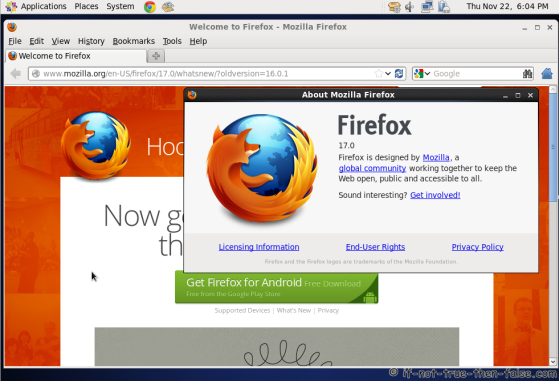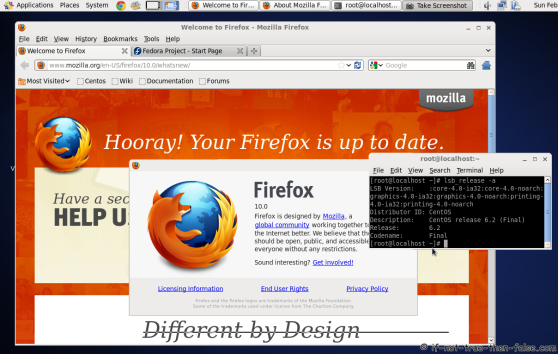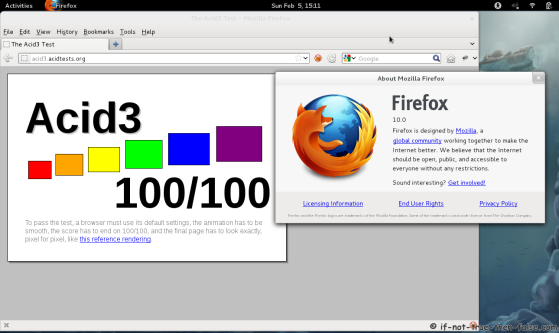Install Firefox 15 on Fedora 17/16, CentOS/Red Hat (RHEL) 6.3
Source: http://www.if-not-true-then-false.com/2011/install-firefox-on-fedora-centos-red-hat-rhel/
Mozilla Firefox 18 is released and this is guide, howto install Firefox 18 on Fedora 18/17/16/15/14, CentOS 6.3/6.2/6.1/6 and Red Hat (RHEL) 6.3/6.2/6.1/6 using YUM. Firefox 10 is currently available on CentOS 6.3/5.9 and Red Hat (RHEL) 6.3/5.9 own repos, so with this guide you can also install Firefox 10 on CentOS 5.9 and Red Hat (RHEL) 5.9.
What’s new in Firefox 18
- Faster JavaScript performance via IonMonkey compiler
- Preliminary support for WebRTC
- Experience better image quality with new HTML scaling algorithm
- Performance improvements around tab switching
- Support for new DOM property window.devicePixelRatio
- Improvement in startup time through smart handling of signed extension certificates
- Support for W3C touch events implemented, taking the place of MozTouch events
What’s new in Firefox 10
- Most add-ons are now compatible with new versions of Firefox by default
- The forward button is now hidden until you navigate back
- Anti-Aliasing for WebGL is now implemented
- CSS3 3D-Transforms are now supported
- New bdi element for bi-directional text isolation, along with supporting CSS properties
- Full Screen APIs allow you to build a web application that runs full screen
- Added IndexedDB APIs to more closely match the specification
- Inspect tool with content highlighting, includes new CSS Style Inspector
Read full details from Firefox 18 release notes and Firefox 10 release notes.
Install Mozilla Firefox 18/10 on Fedora 18/17/16/15/14, CentOS 6.3/6.2/6.1/6/5.9 and Red Hat (RHEL) 6.3/6.2/6.1/6/5.9
1. Backup your current Firefox 3/4/5/6/7/8/9/10/11/12/13/14/15/16/17 profiles (just in case)
tar -cvzf $HOME/mozilla-firefox-profiles-backup.tar.gz $HOME/.mozilla/firefox/
2. Change root user
su - ## OR ## sudo -i
3. Install Remi repository
Note: Currently not needed on Fedora 18/17/16, CentOS 5.9 and Red Hat (RHEL) 5.9.
Fedora 15/14
## Remi Dependency on Fedora 15 ## rpm -Uvh http://download1.rpmfusion.org/free/fedora/rpmfusion-free-release-stable.noarch.rpm rpm -Uvh http://download1.rpmfusion.org/nonfree/fedora/rpmfusion-nonfree-release-stable.noarch.rpm ## Fedora 15 ## rpm -Uvh http://rpms.famillecollet.com/remi-release-15.rpm ## Fedora 14 ## rpm -Uvh http://rpms.famillecollet.com/remi-release-14.rpm
CentOS 6 / Red Hat (RHEL) 6
## Remi Dependency on CentOS 6 and Red Hat (RHEL) 6 ## rpm -Uvh http://download.fedoraproject.org/pub/epel/6/i386/epel-release-6-8.noarch.rpm ## CentOS 6 and Red Hat (RHEL) 6 ## rpm -Uvh http://rpms.famillecollet.com/enterprise/remi-release-6.rpm
4. Check Available Firefox versions
Fedora 18/17/16
yum list firefox
Fedora 15/14, CentOS 6.3 and Red Hat (RHEL) 6.3
yum --enablerepo=remi list firefox
CentOS 5.9 and Red Hat (RHEL) 5.9
yum list firefox
Note: Firefox 10 available.
5. Update or Install Mozilla Firefox 18/10
Fedora 18/17/16
yum update firefox ## OR ## yum install firefox
Fedora 15/14, CentOS 6.3 and Red Hat (RHEL) 6.3
yum --enablerepo=remi update firefox ## OR ## yum --enablerepo=remi install firefox
CentOS 5.9 and Red Hat (RHEL) 5.9
yum update firefox ## OR ## yum install firefox
Note: Firefox 10 available.
6. Start Firefox 18/10
Then start Firefox with using command:
firefox
Or use Firefox (18/10) launcher.
Firefox 17/16/10 Screenshots
Firefox 17 running on CentOS 6.3
Firefox 16 running on CentOS 6.3
Firefox 10 running on CentOS 6.2
Firefox 10 on Fedora 16 Acid 3 test 100/100 🙂