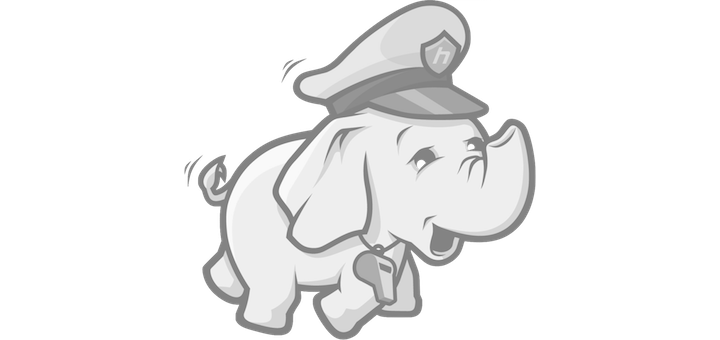Installing Microsoft HDInsight developer preview (release date March 25, 2013)
Pre-requisites
- You should be running 64 bit version of windows.
- In my case it was 64 bit Windows 8.
- If you are running on Windows 7 ensure that it is patched with SP1
- Remove the older version if you have it installed. Go to “Add or remove programs” and uninstall the following two
- Microsoft HDInsight Developer preview
- Hortonworks data platform
Steps – Online
Alternative steps – Offline
If you are unlucky and are in someplace that has download restrictions, yes like my organization, yeah pretty lame I know; You need to –
- Download the following two files
- Open cmd prompt in admin mode. (Thanks to my friend Pranay for asking me to call out this step)
- Install the msi files by using the following commands
- msiexec /i hdp-1.0.1-75.ms5.winpkg.msi WEBPI=1
It takes a while to install. Do not get moved by, be happy or get jolted by seeing microsofts “5 seconds remaining” message and clap like chameleons. Keep a watch on the following log fileC:\HadoopInstallFiles\HadoopSetupTools\hdp-1.0.1.winpkg.install.log
As the installation completes the log file at the end will look likeHDP: Done creating shortcuts HDP: INSTALLATION COMPLETE WINPKG: rd /s /q C:\HadoopInstallFiles\HadoopPackages\hdp-1.0.1-winpkg WINPKG: Finished processing C:\HadoopInstallFiles\HadoopSetupTools\\..\HadoopPackages\hdp-1.0.1-winpkg.zip
- msiexec /i MSSingleNodeInstaller.msi WEBPI=1
- msiexec /i hdp-1.0.1-75.ms5.winpkg.msi WEBPI=1
I hope I helped you today!