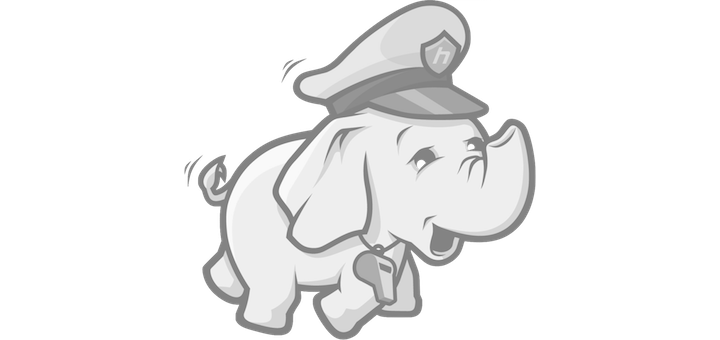Compiling Hue on CentOS
Tested on CentOS 6.8 Minimal ISO install with Hue 3.11
Downloads
Steps
- Download Hue tarball
- Install dependencies
yum install python-devel libffi-devel gcc openldap-devel openssl-devel libxml2-devel libxslt-devel mysql-devel gmp-devel sqlite-devel openldap-devel gcc-c++ rsync
- Compile
You can either compile with commandmake installwhich is likely to install in/usr/local/huedirectory (hint: Makefile.vars.priv file);
Or, if you want to compile to a specific directory, use something like below,DIR="$HOME/.usr" export PREFIX=$DIR make install
References
- http://gethue.com/hue-3-11-with-its-new-s3-browser-and-sql-autocomplete-is-out/
- http://archive.cloudera.com/cdh/3/hue/manual.html
- http://stackoverflow.com/questions/30310745/command-gcc-failed-while-installing-hue