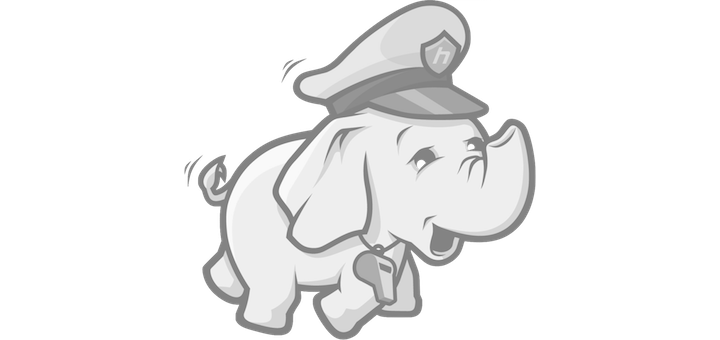Uninstalling npm from macOS
Source: http://stackoverflow.com/questions/11177954/how-do-i-completely-uninstall-node-js-and-reinstall-from-beginning-mac-os-x
Removing npm from mac
sudo rm -rf /usr/local/{lib/node{,/.npm,_modules},bin,share/man}/{npm*,node*,man1/node*}
which is the equivalent of (same as above)…
sudo rm -rf /usr/local/bin/npm /usr/local/share/man/man1/node* /usr/local/lib/dtrace/node.d ~/.npm ~/.node-gyp /opt/local/bin/node opt/local/include/node /opt/local/lib/node_modules
or (same as above) broken down…
To completely uninstall node + npm is to do the following:
- go to /usr/local/lib and delete any node and node_modules
- go to /usr/local/include and delete any node and node_modules directory
- if you installed with brew install node, then run brew uninstall node in your terminal
- check your Home directory for any local or lib or include folders, and delete any node ornode_modules from there
- go to /usr/local/bin and delete any node executable
Then download nvm and follow the instructions to install node. The latest versions of node come with npm, I believe, but you can also reinstall that as well.