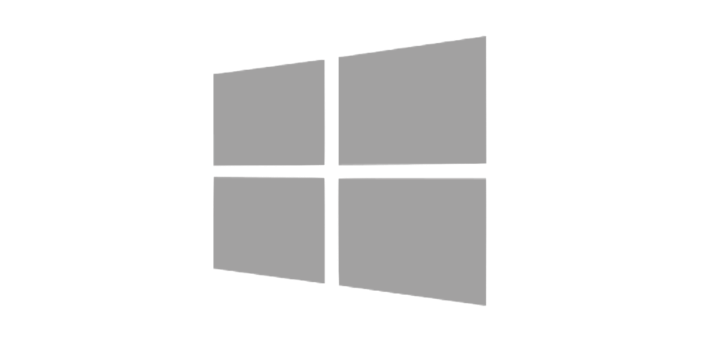Saving putty session
Here is how to save putty session on your windows machine Registry location of putty sessions HKEY_CURRENT_USER\Software\Simontatham Exporting registry to .reg file regedit /e “%userprofile%\desktop\putty-registry.reg” HKEY_CURRENT_USER\Software\Simontatham To import? “Double click” More Turbocharge PuTTY with 12 Powerful Add-Ons – Software...