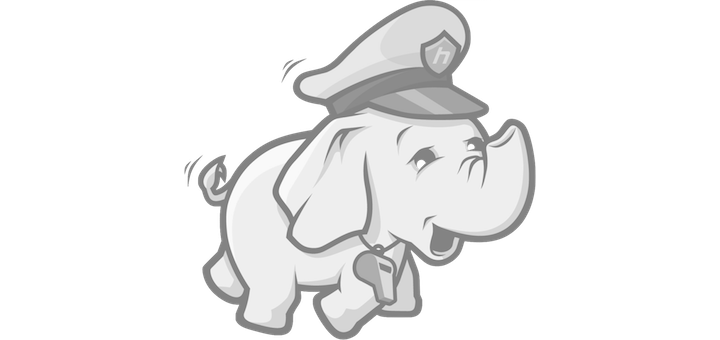Building .net project from command line
Here is what I had to do,
- On windows, modify path environment variable list to add the framework directory so that msbuild executable is accessible
C:\Windows\Microsoft.NET\Framework\v4.0.30319 - cd to the project directory and execute below
> msbuild <project.sln> /t:Rebuild /p:Configuration=Release /p:Platform="Any CPU"
There was more for me. The compilation failed with error CS1056: Unexpected character ‘$’
Had to download latest Microsoft Build Tools and add the folder path (C:\Program Files (x86)\MSBuild\14.0\Bin) to environment variable right before .net framework path.
HTH